For the sake of completeness, here is an example for imagechar.
The base-image automatically adjusts to the size and the height of the given string. Using the rand()-function the y-position of each char is slightly varied with every loop-run. You can easily rewrite the script to use a randomly generated string - the one given here just serves as an example.
<?php
$string = '1 2 3 4 5 6 7 8 9 A B C D E F G';
$font_size = 5;
$width=imagefontwidth($font_size)*strlen($string);
$height=imagefontheight($font_size)*2;
$img = imagecreate($width,$height);
$bg = imagecolorallocate($img,225,225,225);
$black = imagecolorallocate($img,0,0,0);
$len=strlen($string);
for($i=0;$i<$len;$i++)
{
$xpos=$i*imagefontwidth($font_size);
$ypos=rand(0,imagefontheight($font_size));
imagechar($img,$font_size,$xpos,$ypos,$string,$black);
$string = substr($string,1);
}
header("Content-Type: image/gif");
imagegif($img);
imagedestroy($img);
?>imagechar
(PHP 4, PHP 5, PHP 7, PHP 8)
imagechar — Dibujar un carácter horizontalmente
Descripción
imagechar() dibuja el primer carácter de
c en la imagen identificada por
image con su límite superior izquierdo en
x,y (el límite superior izquierdo es 0,
0) con el color color.
Parámetros
imageUn recurso image, es devuelto por una de las funciones de creación de imágenes, como imagecreatetruecolor().
fontPuede ser 1, 2, 3, 4, 5 para fuentes built-in en latin2 encoding (los números más altos corresponden a large fonts) o cualquier de sus propios identificadores de fuentes registrados con imageloadfont().
x-
Coordenada x del inicio.
y-
Coordenada y del inicio.
c-
El carácter a dibujar.
color-
Un identificador de color creado con imagecolorallocate().
Ejemplos
Ejemplo #1 Ejemplo de imagechar()
<?php
$im = imagecreate(100, 100);
$cadena = 'PHP';
$fondo = imagecolorallocate($im, 255, 255, 255);
$negro = imagecolorallocate($im, 0, 0, 0);
// imprime una "P" negra en la esquina superior izquierda
imagechar($im, 1, 0, 0, $cadena, $negro);
header('Content-type: image/png');
imagepng($im);
?>El resultado del ejemplo sería algo similar a:
Ver también
- imagecharup() - Dibujar un carácter verticalmente
- imageloadfont() - Cargar una nueva fuente
Improve This Page
User Contributed Notes 2 notes
A quick function to automatically generate a multi line image from a string, with the image size automatically calculated from the string itself.
<?php
function multilineimage($string){
// Probably not the best way of handling newlines, but bar OS9, doesn't really cause a problem
$string = str_replace("\r","",$string);
$string = explode("\n",$string);
$maxlen = 0;
foreach ($string as $str){
if (strlen($str) > $maxlen){
$maxlen = strlen($str);
}
}
// Set font size
$font_size = 4;
// Create image width dependant on width of the string
$width = imagefontwidth($font_size)*$maxlen;
// Set height to that of the font
$height = imagefontheight($font_size) * count($string);
// Create the image pallette
$img = imagecreate($width,$height);
// Grey background
$bg = imagecolorallocate($img, 205, 255, 255);
// White font color
$color = imagecolorallocate($img, 0, 0, 0);
$ypos = 0;
foreach ($string as $str){
$len = strlen($str);
for($i=0;$i<$len;$i++){
// Position of the character horizontally
$xpos = $i * imagefontwidth($font_size);
// Draw character
imagechar($img, $font_size, $xpos, $ypos, $str, $color);
// Remove character from string
$str = substr($str, 1);
}
$ypos = $ypos + imagefontheight($font_size);
}
// Return the image
header("Content-Type: image/gif");
imagegif($img);
// Remove image
imagedestroy($img);
}
multilineimage("This is an image
This is line 2\nLine 3
Line 4");
?>